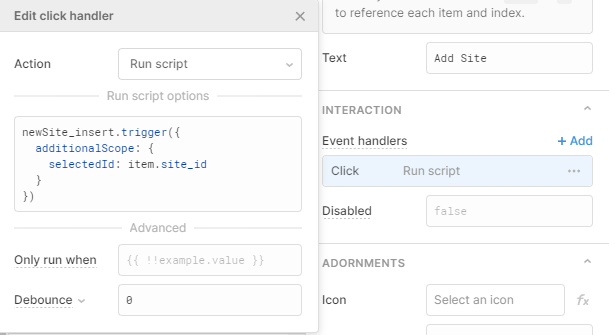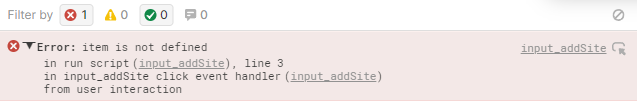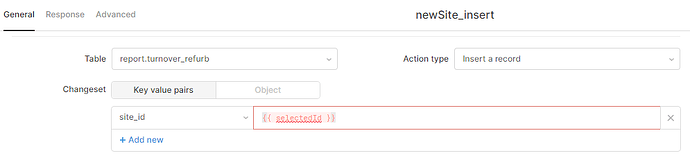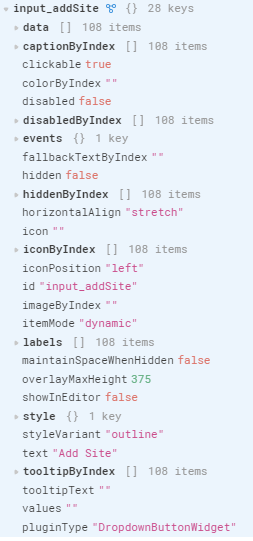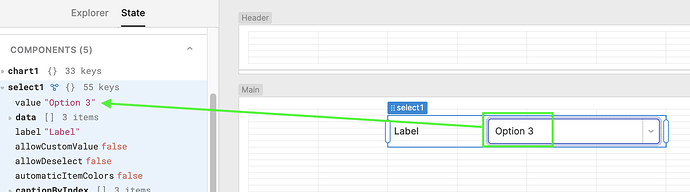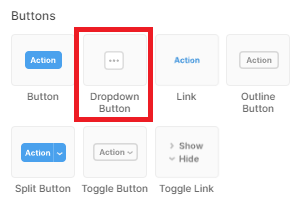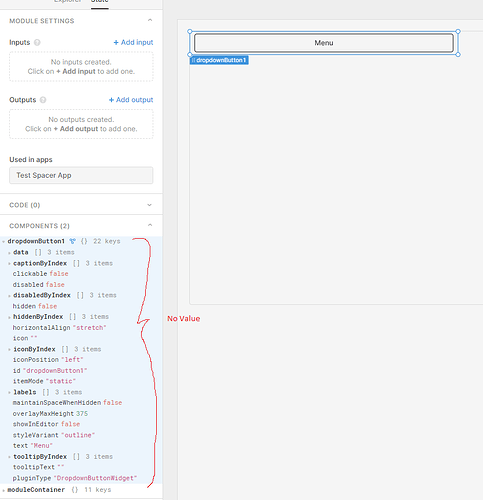Here is an export of a much simpler example.
All it needs to do is console.log whatever was selected from the droplist.
{"uuid":"ecd6060a-fc82-11ec-a6f5-d3eea36aff61","page":{"id":81032363,"data":{"appState":"[\"~#iR\",[\"^ \",\"n\",\"appTemplate\",\"v\",[\"^ \",\"isFetching\",false,\"plugins\",[\"~#iOM\",[\"query1\",[\"^0\",[\"^ \",\"n\",\"pluginTemplate\",\"v\",[\"^ \",\"id\",\"query1\",\"type\",\"datasource\",\"subtype\",\"SqlQueryUnified\",\"namespace\",null,\"resourceName\",\"d776848d-c5dc-41c8-9638-b4ec5527e6b4\",\"resourceDisplayName\",\"Zues\",\"template\",[\"^3\",[\"queryRefreshTime\",\"\",\"records\",\"\",\"lastReceivedFromResourceAt\",null,\"databasePasswordOverride\",\"\",\"queryDisabledMessage\",\"\",\"successMessage\",\"\",\"queryDisabled\",\"\",\"playgroundQuerySaveId\",\"latest\",\"resourceNameOverride\",\"\",\"runWhenModelUpdates\",true,\"showFailureToaster\",true,\"query\",\"\",\"playgroundQueryUuid\",\"\",\"playgroundQueryId\",null,\"privateParams\",[\"~#iL\",[]],\"runWhenPageLoadsDelay\",\"\",\"data\",null,\"recordId\",\"\",\"importedQueryInputs\",[\"^3\",[]],\"isImported\",false,\"showSuccessToaster\",true,\"dataArray\",[\"^:\",[]],\"cacheKeyTtl\",\"\",\"filterBy\",\"\",\"databaseHostOverride\",\"\",\"metadata\",null,\"editorMode\",\"sql\",\"actionType\",\"\",\"changesetObject\",\"\",\"shouldUseLegacySql\",false,\"errorTransformer\",\"// The variable 'data' allows you to reference the request's data in the transformer. \\n// example: return data.find(element => element.isError)\\nreturn data.error\",\"databaseNameOverride\",\"\",\"confirmationMessage\",null,\"isFetching\",false,\"changeset\",\"\",\"rawData\",null,\"queryTriggerDelay\",\"0\",\"resourceTypeOverride\",null,\"watchedParams\",[\"^:\",[]],\"enableErrorTransformer\",false,\"enableBulkUpdates\",false,\"showLatestVersionUpdatedWarning\",false,\"timestamp\",0,\"importedQueryDefaults\",[\"^3\",[]],\"enableTransformer\",false,\"showUpdateSetValueDynamicallyToggle\",true,\"bulkUpdatePrimaryKey\",\"\",\"runWhenPageLoads\",false,\"transformer\",\"// type your code here\\n// example: return formatDataAsArray(data).filter(row => row.quantity > 20)\\nreturn data\",\"events\",[\"^:\",[]],\"tableName\",\"\",\"queryTimeout\",\"10001\",\"requireConfirmation\",false,\"queryFailureConditions\",\"\",\"changesetIsObject\",false,\"enableCaching\",false,\"allowedGroups\",[\"^:\",[]],\"databaseUsernameOverride\",\"\",\"shouldEnableBatchQuerying\",false,\"doNotThrowOnNoOp\",false,\"queryThrottleTime\",\"750\",\"updateSetValueDynamically\",false,\"notificationDuration\",\"\"]],\"style\",null,\"position2\",null,\"mobilePosition2\",null,\"mobileAppPosition\",null,\"tabIndex\",null,\"container\",\"\",\"createdAt\",\"~m1657039979097\",\"updatedAt\",\"~m1657039979097\",\"folder\",\"\",\"screen\",null]]],\"dropdownButton1\",[\"^0\",[\"^ \",\"n\",\"pluginTemplate\",\"v\",[\"^ \",\"id\",\"dropdownButton1\",\"^4\",\"widget\",\"^5\",\"DropdownButtonWidget\",\"^6\",null,\"^7\",null,\"^8\",null,\"^9\",[\"^3\",[\"_disabledByIndex\",[\"^:\",[\"\",\"\",\"\"]],\"horizontalAlign\",\"stretch\",\"iconByIndex\",[],\"iconPosition\",\"left\",\"clickable\",false,\"_iconByIndex\",[\"^:\",[\"\",\"\",\"\"]],\"hidden\",false,\"data\",\"{{ [1, 2, 3] }}\",\"text\",\"Menu\",\"showInEditor\",false,\"tooltipText\",\"\",\"hiddenByIndex\",[],\"_hiddenByIndex\",[\"^:\",[\"\",\"\",\"\"]],\"_captionByIndex\",[\"^:\",[\"\",\"\",\"\"]],\"styleVariant\",\"outline\",\"_hasMigratedNestedItems\",true,\"captionByIndex\",[],\"itemMode\",\"dynamic\",\"_tooltipByIndex\",[\"^:\",[\"\",\"\",\"\"]],\"tooltipByIndex\",[],\"icon\",\"\",\"events\",[\"^:\",[[\"^3\",[\"event\",\"click\",\"type\",\"script\",\"method\",\"run\",\"pluginId\",\"\",\"targetId\",null,\"params\",[\"^3\",[\"src\",\"console.log( theValueOfWhateverWasJustSelected )\"]],\"waitType\",\"debounce\",\"waitMs\",\"0\"]]]],\"_ids\",[\"^:\",[\"0fca6\",\"99bf9\",\"9f95f\"]],\"overlayMaxHeight\",375,\"disabled\",false,\"_labels\",[\"^:\",[\"Option 1\",\"Option 2\",\"Option 3\"]],\"disabledByIndex\",[],\"maintainSpaceWhenHidden\",false,\"labels\",\"{{ item }}\"]],\"^;\",[\"^3\",[]],\"^<\",[\"^0\",[\"^ \",\"n\",\"position2\",\"v\",[\"^ \",\"^@\",\"\",\"rowGroup\",\"body\",\"subcontainer\",\"\",\"row\",0,\"col\",0,\"height\",1,\"width\",12,\"tabNum\",0]]],\"^=\",null,\"^>\",null,\"^?\",null,\"^@\",\"\",\"^A\",\"~m1657040001898\",\"^B\",\"~m1657040120721\",\"^C\",\"\",\"^D\",null]]]]],\"^A\",null,\"version\",\"2.95.0\",\"appThemeId\",null,\"preloadedAppJavaScript\",null,\"preloadedAppJSLinks\",[],\"testEntities\",[],\"tests\",[],\"appStyles\",\"\",\"responsiveLayoutDisabled\",false,\"loadingIndicatorsDisabled\",false,\"urlFragmentDefinitions\",[\"^:\",[]],\"pageLoadValueOverrides\",[\"^:\",[]],\"customDocumentTitle\",\"\",\"customDocumentTitleEnabled\",false,\"customShortcuts\",[],\"isGlobalWidget\",false,\"isMobileApp\",false,\"multiScreenMobileApp\",false,\"folders\",[\"^:\",[]],\"queryStatusVisibility\",false,\"markdownLinkBehavior\",\"auto\",\"inAppRetoolPillAppearance\",\"NO_OVERRIDE\",\"rootScreen\",null,\"instrumentationEnabled\",false,\"experimentalPerfFeatures\",[\"^ \",\"batchCommitModelEnabled\",false,\"skipDepCycleCheckingEnabled\",false,\"serverDepGraphEnabled\",false,\"useRuntimeV2\",false],\"experimentalDataTabEnabled\",false]]]"},"changesRecord":[{"type":"WIDGET_TEMPLATE_UPDATE","payload":{"plugin":{"id":"dropdownButton1","type":"widget","style":{},"folder":"","subtype":"DropdownButtonWidget","template":{"_ids":["0fca6","99bf9","9f95f"],"data":"{{ [1, 2, 3] }}","icon":"","text":"Menu","events":[{"type":"script","event":"click","method":"run","params":{"src":"console.log( theValueOfWhateverWasJust )"},"waitMs":"0","pluginId":"","waitType":"debounce"}],"hidden":false,"labels":"{{ item }}","_labels":["Option 1","Option 2","Option 3"],"disabled":false,"itemMode":"dynamic","clickable":false,"iconByIndex":[],"tooltipText":"","_iconByIndex":["","",""],"iconPosition":"left","showInEditor":false,"styleVariant":"outline","hiddenByIndex":[],"_hiddenByIndex":["","",""],"captionByIndex":[],"tooltipByIndex":[],"_captionByIndex":["","",""],"_tooltipByIndex":["","",""],"disabledByIndex":[],"horizontalAlign":"stretch","_disabledByIndex":["","",""],"overlayMaxHeight":375,"_hasMigratedNestedItems":true,"maintainSpaceWhenHidden":false},"container":"","createdAt":"2022-07-05T16:53:21.898Z","position2":{"col":0,"row":0,"width":12,"height":1,"tabNum":0,"rowGroup":"body","container":"","subcontainer":""},"updatedAt":"2022-07-05T16:55:18.408Z"},"update":{"events":[{"type":"script","event":"click","method":"run","params":{"src":"console.log( theValueOfWhateverWasJustSelected )"},"waitMs":"0","pluginId":"","waitType":"debounce"}]},"widgetId":"dropdownButton1","shouldRecalculateTemplate":true},"isUserTriggered":true}],"gitSha":null,"checksum":null,"createdAt":"2022-07-05T16:55:22.881Z","updatedAt":"2022-07-05T16:55:22.881Z","pageId":1254517,"userId":309410,"branchId":null},"modules":{}}
If this were a select box, I could simply do console.log(select1.value)- but the dropdown button does not save the selected value as 'value'. So, there must be some way to get what the user selected.