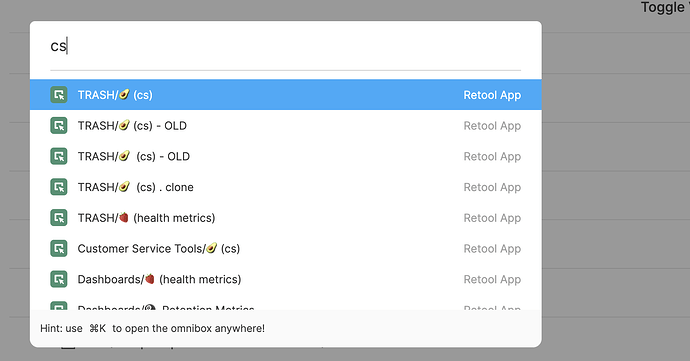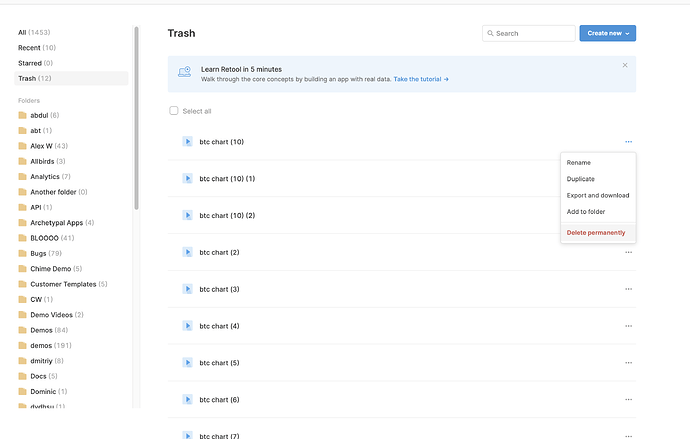When I try to quick switch to an app that I’ve archived old copies of, the archived versions pop up first (because archive starts with A and the results are alphabetized).
Hi @alex-godin! That has come up a few times- it definitely makes sense. I would be surprised if anyone has ever wanted to select an archived app in there.
Update! I moved everything out of the archive into a "trash" folder (figuring that trash is after all of our other folders in the alphabet)... but it's floating up to the top... is there a good way to hide things from the quick switcher?
@alex-godin The UI has changed a ton over the last few months since this was posted, but just wanted to pop back and say that if you delete an app permanently it will not show up in any search bars/recommendations:
They also don't show up if you are using the search bar in the app list, as it searches the selected directory (all, recent, starred, trash, other folders)
Hello everyone, I'm interested by the @alex-godin idea to remove the archive/trash folder from the search. Is there a real need to retrieve those old apps from the search bar ?
Thanks!