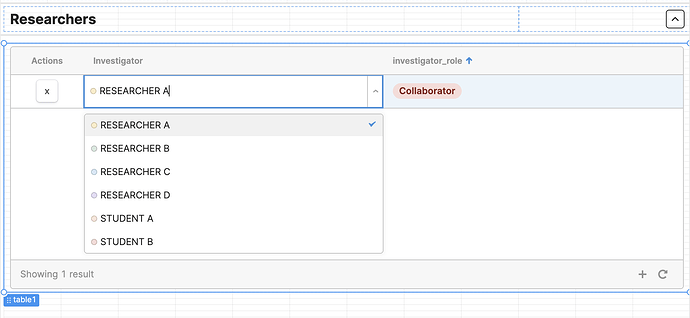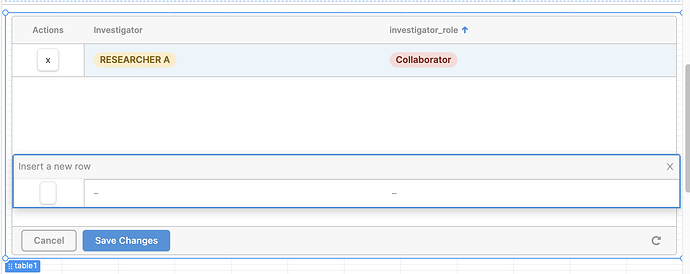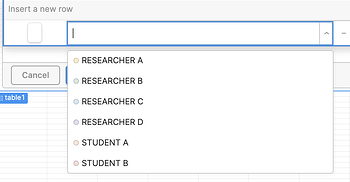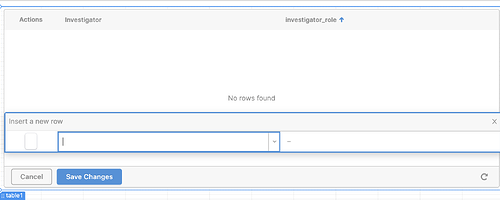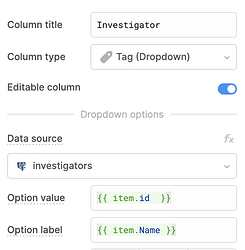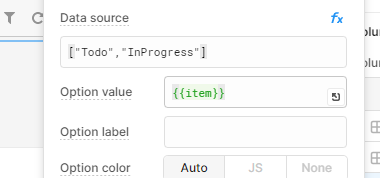Hi,
I've been trying to debug this issue. Everything works fine when I have data already in the table, but when its empty and use the "+" to Add a new row, the dropdown fields don't populate properly. Any help is appreciated!
Here is an example of it the table when it works:
- I'm using a dropdown list populated with info from another table (investigators) :
- Inserting a new row:
- and selecting from dropdown list in new row:
THE BUG:
- New Row dropdown doesn't populate on new row:
- If I click "save changes" it will insert an empty row which I can then update properly using the dropdowns but for some reason just on the empty table it doesn't work.
Configuration Info
- Using Retool Database
Backend Tables:
- rel_investigator_studies - which is a relationship table with the following columns:
- id (unique)
- investigator - number (foreign key ID into a table with investigator info)
- Study - number (foreign key ID into a table of studies)
Queries:
- investigators which contains info about the investigators
with columns:
- id (unique, primary key)
- Name
- InvestigatorType (Enum)
- LIST_STUDY_RESEARCHERS
select *
from rel_investigator_studies
where rel_investigator_studies."Study" = {{ urlparams.study_id }}
UI elements:
- Table with data :
{{ LIST_STUDY_RESEARCHERS.data }}
and columns:
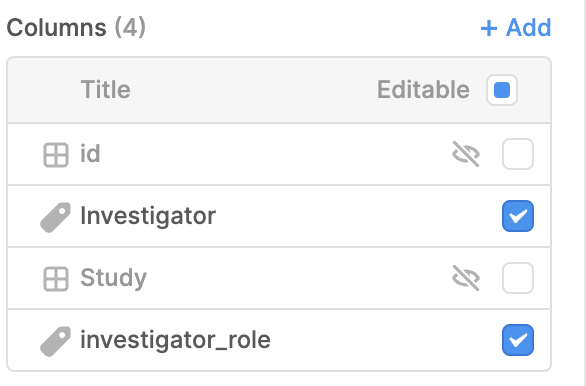
2. The investigator field is configured like this: