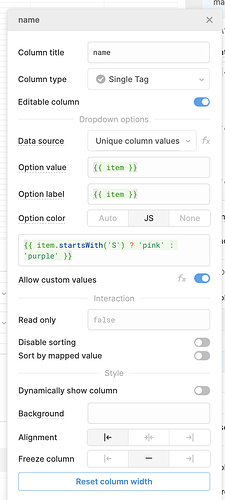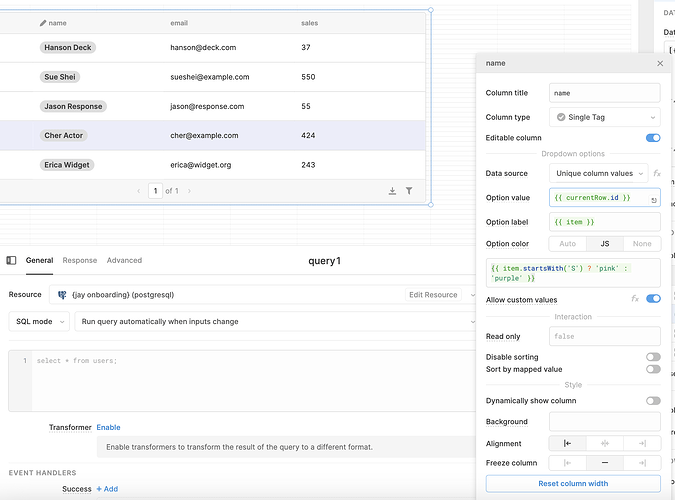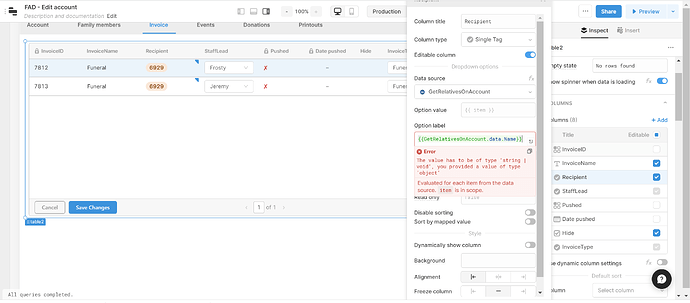We have historically used Dropdowns for many columns in table component. Dropdown is now deprecated. What's the preferred replacement?
Hi @Lee! The closest replacement would be the brand new "Single Tag" column type. Please do let me know if you have any questions about it at all.
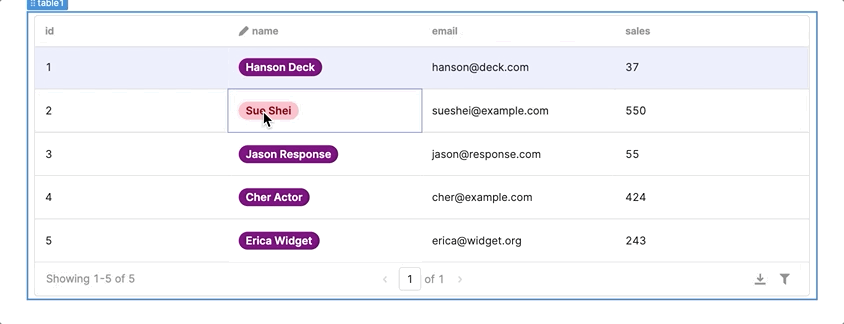
I believe this is a full replacement! Are there any features you'd like to see / any features that would make this more of a useful dropdown column type for you?
Hi @victoria - I may have missed this and didn't see this column type in the docs yet, but it seems to only have the label attribute and therefore the value attribute is dropped. This hinders using a relational database structure with internal IDs. But let me know if this does still exist!
Hi @teamrappid!
Ah, definitely valid. It looks like we'll be rolling out separate value and label properties for this new column type soon. As a disclaimer, the version in my screenshot may change before getting released, but either way, it should have the separate value and label properties!
Thank you for flagging this ![]()
Hi @victoria
I'd like to find out more about how this works? If that's possible please. I'm sorry I don't understand the tooltip info.
How do I go about changing my dropdowns?
I have a query that produced the items for the original dropdown and so I have used that for the unique values?
But I don't understand how the value and labels relate to what i already had?
Hi @jclutterbuck! No worries at all.
You can change the dropdown value by clicking on the little colored tag in the dropdown.
Re: confusing tooltips, are there any specific fields I can help clarify?
Hi @victoria
Thanks. Yes, please.
It's Option value and Option label. This might be what @teamrappid was talking about.
If my list of unique options has a "column" for ids (values) and a "column" for labels, how do I "evaluate" the labels for each item, based on the id/value?
Thanks
Jeremy
Ah! So you should be able to use i (the index variable that comes defined in tables)
Generally, SQL queries return data as an object of arrays, where each array represents a column.
For example,
{{GetRelativesOnAccount.data.Name}}
Is going to return an array of names. To grab the specific name for the specific row, for every row, you should be able to use this in your label field:
{{GetRelativesOnAccount.data.Name[i]}}
How does that work for you? 
Thank you , yes that worked.
I also had to change the data to return a single array from the query using the dynamic option and {{GetRelativesOnAccount.data.RelationID}}.
Thank you.
Hey @victoria,
I don't understand how the "Single Tag" is a full replacement for the dropdown.
In the dropdown type (inside of a table), there used to be 3 fields that I used:
value: the actual value of the column, usually an id from the selectedRow.
list of values: the id of the value is usually a foreign key of another table, so this possible list of values is taken from another query that lists all ids for that table.
list of labels for the values: these are the labels for the list of all ids above.
In the single tag type, I only see two possible fields - value and label - and both only accept strings, they don't accept objects/arrays.
Am I missing something? Could you explain to me how to achieve the same result as with columns using the Single Tag type?
Just replied in your new thread, thank you for taking the time to create that! 
The Tag (Dropdown) column type (the name for our dropdown column type) is under a bit of construction! ![]()
![]()
As of version 2.103.0, custom columns no longer have the option to be set as Tag column types. There's a workaround for this here. Existing columns with that type will continue to function, however, you'll notice that you can no longer create new custom columns and set them to the Tag type. Regular, non-custom columns can still be set as Tag column types.
There are also differences in behavior between Tag columns set to non-editable vs editable.
For non-editable Tag columns:
- You can set the label and color of the Tag in the column settings
For editable Tag columns:
- You can see the label, color and default value in the column settings
- You can click on the cell to view the dropdown list of items
We're looking to make broader changes soon with the upcoming Table v2 component which has a target of being released in Q1 next year. If you have any questions or feedback about this column type, please feel free to start a new thread so we can better track responses/your concerns! ![]()