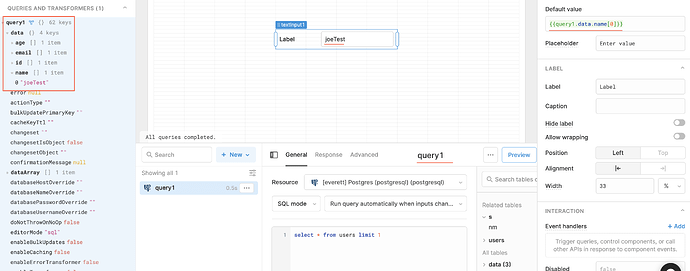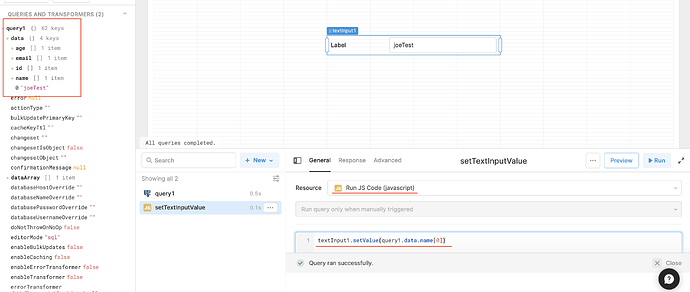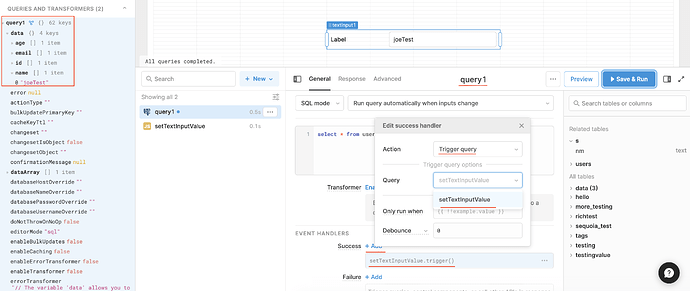This is trivial maybe, but how do I write a query (syntax), that retrieves data and sets it to a textInput on the screen. I can pull back the data, I can't seem to use textInput.setValue(), thanks.
Hey @naveen07, If you want to set the default value of the Text Input Component, you can reference query1.data followed by the keys/indexes for the specific data you want to show in the 'Default value' input for the Text Input component. With this approach, the default value of the Text Input Component will update whenever query1.data updates. Here's an example where I set the default value of a Text Input Component to the name returned from a Postgres query where query1.data is an object of arrays:
Alternatively, if you don't want to use the 'Default value', you can create a separate Javascript Query (which is different from a Javascript Transformer) to set the value of the Text Input Component. You can then set an on success event handler on the query for your data to trigger the JS query. Here's an example of what that could look like:
I hope that helps ![]()
Thank you so much, this really opened my eyes to how one should be coding, yes, coded 25 years ago, have an idea, trying to code again. Take care and again thank you.