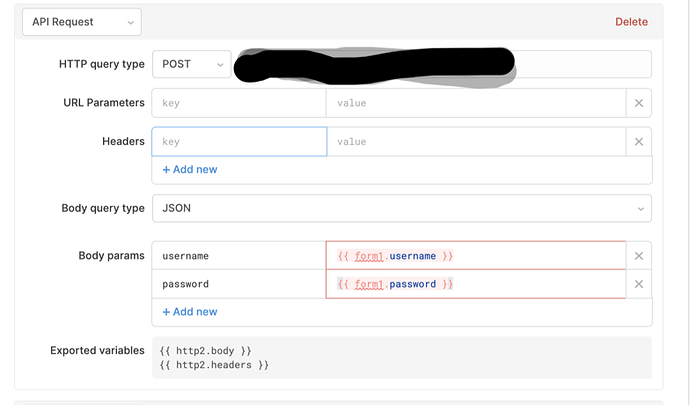Really cool application. Excited to get going with it. On to the complaints...
I followed this as a guide to set up custom auth...
https://docs.retool.com/docs/custom-api-authentication
The first thing to note is that here is what I see in step two (the api post step). Seems like the error is a red herring.
.. Because I am able to continue setting things up and get all the way through the testing step
When I save, however. The resource setting reverts back to Authentication = None.
Hi @mkubarycz!
For the first part re: the red (literally) herring, this is something that is a general quirk in Retool that is a tough nut to address the UX of. These fields use the same evaulation logic as the rest of the fields inside the Retool editor, and at this point, form1.username is undefined so it evaluates as an error. It is only ever defined when you are going through the custom auth workflow.
The Authentication type reverting back to None is a display only bug that surfaced yesterday afternoon. The actual setting is saved and used, and it you re-select the authentication method all the previous values should repopulate. Still, it’s definitely a priority to fix and we’ll reply back in this thread with updates!
Thanks for the prompt reply. After sleeping on it, seems like everything was working fine.
1 Like
The bug with the dropdown incorrectly displaying none after saving has been fixed!