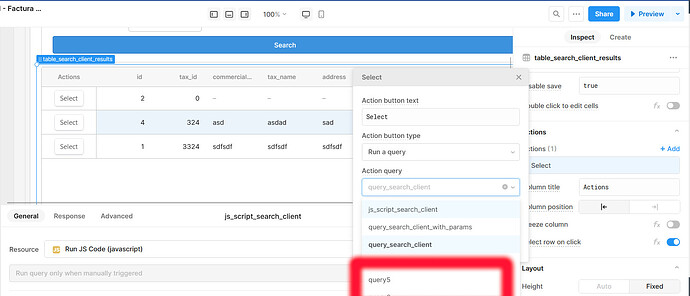I am facing a terrible issue.
I am using "Actions" in a Table component, and all was going well, until sudenly i try to change the "Action query" to a newly created query.
The problem is that i am not able to select any of the newly created querys inside the "Action query" select box. Clicking on any query name will close the window, and if i click on the action again, to bring the window back, "Action query" is blank, when it should have the name of the last picked query.
I attach screenshot to bring up some light.
Please help.
I have been deleting Querys and creating new ones, I also tried deleting the Action and creating it again, and nothing worked.
I was not able to pick the js query to run no matter how many times i deleted to action.
And suddenly i clicked on the "x" on the "Action button type: Run a query" and picked "Run a query" again and everything came back to normal.
I can now pick any Query like it should be.
Not sure what really happened, maybe a member of support team intervened, or it was pure luck...
Ah, you may be running into this issue which is certainly a frustrating one. Filtering for the query you're trying to select can help, since (as it looks like you noticed) this seems to only happen for queries listed in the part of the dropdown that extends past the Action settings mobile.
We can keep you updated here when there's a fix for the bug!