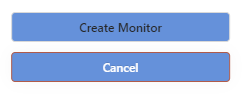Since yesterday the css for buttons is broken due to the following (Retool) css rule:
webpack:///./src/components/plugins/widgets/style/src/components/plugins/widgets/style/overrides.scss
.custom-theme-overrides .retool-canvas ._retool-ButtonWidget .ant-btn.disabled, .custom-theme-overrides .retool-canvas ._retool-FilePickerWidget .ant-btn.disabled, .custom-theme-overrides .retool-canvas ._retool-ModalWidget .ant-btn.disabled, .custom-theme-overrides .retool-canvas ._retool-ScannerWidget .ant-btn.disabled {
background-color: var(--accent-background-dark)!important
}
.custom-theme-overrides .retool-canvas ._retool-ButtonWidget .ant-btn, .custom-theme-overrides .retool-canvas ._retool-FilePickerWidget .ant-btn, .custom-theme-overrides .retool-canvas ._retool-ModalWidget .ant-btn, .custom-theme-overrides .retool-canvas ._retool-ScannerWidget .ant-btn {
background-color: var(--accent-background)!important;
}
By manually disabling this rule in Chrome Dev Tools, disabled buttons or buttons with custom color look fine.
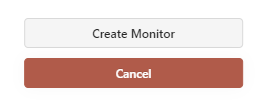
With this rule, they are broken.