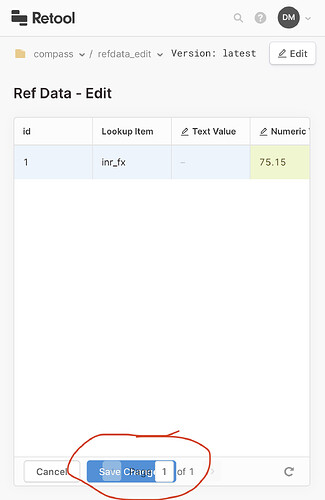I toggle the “Always show pagination component” and it has no effect. I think it would mean that the pagination component is off unless the records in the table overflow the size. This does not appear to be the case.
Hey @davemac – just to confirm, are you trying to hide the paging component on your table?
I believe that the option for “Always show paging component” can only force the pagination footer to show when you toggle it on.
It isn’t setup to do the reverse and hide the paging component when you toggle it off. In order to do this, you have to turn off a few other options like “Show download button” and “Show filter button”.
Yes, trying to hide the pagination. When I turned off download and filter the footer disappears but when you change a value in an editable field - the pagination control returns with save button - the save button is obstructed by pagination control though. You can activate the save button but you have to be precise.
See attached Image.
@davemac thanks for the heads up on this! That is 100% a UI bug on our end. I’ll make sure we find a fix for this soon. BTW, are you on a mobile device?
Yes - iPhone 11 Pro Max.