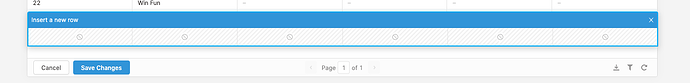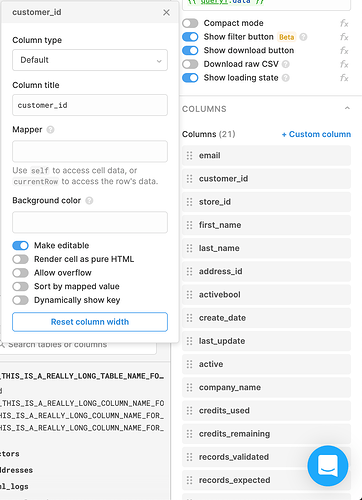I have been trying to build a simple table where I could add a new row since this a feature you seem to have now: https://updates.retool.com/en/v--add-rows-directly-to-tables-and-a-better-omnibox
I have had a lot of issues to be able to get to that point though. I was able to add the feature to the table somehow but when I try to add a new row, the forms is simply blocked to me and I'm unable to fill anything. I'm using an editable datasource (postgres).
Similar issue with the bulk update feature. At no point I was able to update cells in my table.
I was not able to find the help I needed from the documentation.