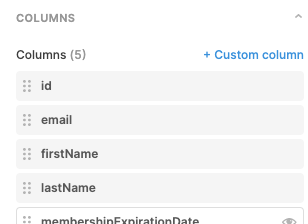I am using an API endpoint to retrieve data and populate a table.
Depending on the variable , month_end or quarter_end, that I pass the API i get back a different length of columns.
I have a common column called ticker, and so I am doing some transform on the data that I get back to confirm that its all in the order I need it.
This all works fine, I look at the object in the inspector and the ordering is as I have set it up.
The issue arises when I pass it to my table, the ordering seems to be all over the place and not respecting the order of the object that is passed to the table.
Suggestions welcome.